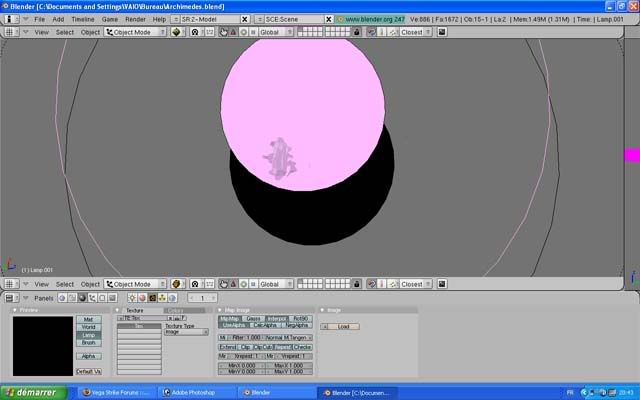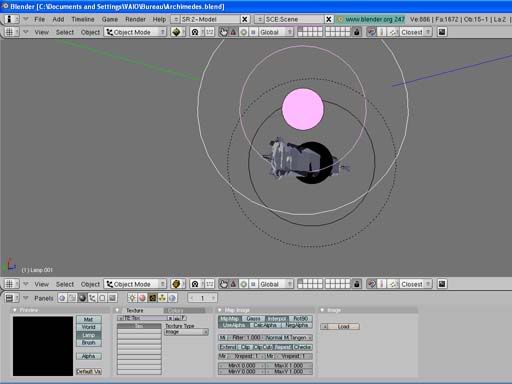The artifacts might be from blender 2.46's mesh to mesh normal baker and that being my first attept at this I guess I didn't notice them.chuck_starchaser wrote:There were some visible artifacts, though; I managed to get rid of some in Gimp, and I put a neutral background and some padding. Should work a lot better.
http://wcjunction.com/temp_images/derivative_normal.png
Just curious, why did you blur it?
Nope, there is nothing wrong with the normals, I always look for inverted normals while I am working and have learned what operations create them. And just to be sure I double checked the mesh again, it is clean.The triangles, however.... I would say there are inverted normals all over the place in that mesh. That's the only thing I can think of. If you have the mesh in Blender, Ctrl-N attempts to fix normals globally; doesn't always work, tho.
If there are inverted normals then they must have been a product of the export process, perhaps mesher.
Nope I never export flat shaded meshes and I don't even work with them- I reflexively smooth shade a primitive as soon as I add it. I use separate meshes to create smooth groups when I need to and normal mapping takes it the wrest of the way.And by the sharpness of the triangles I would assume they use flat shading. Flat shading is terrible in terms of performance. One thing to do with all meshes, universally, is A to select all, then W->SetSmooth.
Now, where the mystery gets thicker is, why would the problem show up only when a normal map is put in?
.OBJ files support double sided faces? That I didn't know, I will make sure to turn that off before export next time. But that still doesn't explain the problem with tangent space normal maps and the VS engine.It sort of suggests that the mesh was exported with a Double-Sided attribute, which would hide the fact that normals were inverted, but which is even worse than flat-shading, performance-wise.