I was wondering if there are plans to change the UI in the future. Traveling from place to place inside stations is often confusing and it's easy to get lost or completely miss sections of the station (I went around in circles in the first station trying to find the mission computers before I realised they were right there at the beginning).
Also, when you first launch outside the station, the nav map pops up, but the mouse doesn't work. I had to go online and read the manual to learn how to turn it off, only after closing and re-opening it does the mouse start to work.
I remember having these problems over a year ago when I first tried playing the game. Why haven't they been addressed yet?
Problem with the UI
-
hellcatv
- Developer

- Posts: 3980
- Joined: Fri Jan 03, 2003 4:53 am
- Location: Stanford, CA
- Contact:
the big orange letters tell you how to deactivate the console--we could turn it off to begin with
Vega Strike Lead Developer
http://vegastrike.sourceforge.net/
http://vegastrike.sourceforge.net/
-
rayofash
- Star Pilot

- Posts: 5
- Joined: Fri Oct 05, 2007 4:29 am
-
jackS
- Minister of Information

- Posts: 1895
- Joined: Fri Jan 31, 2003 9:40 pm
- Location: The land of tenure (and diaper changes)
Re: Problem with the UI
Yes, but no fundamental changes are expected before 0.5.0rayofash wrote:I was wondering if there are plans to change the UI in the future.
Right-click moves between points of interest.rayofash wrote:Traveling from place to place inside stations is often confusing and it's easy to get lost or completely miss sections of the station (I went around in circles in the first station trying to find the mission computers before I realised they were right there at the beginning).
The bright orange letters HellcatV are referring to are the ones that sayrayofash wrote: Also, when you first launch outside the station, the nav map pops up, but the mouse doesn't work. I had to go online and read the manual to learn how to turn it off, only after closing and re-opening it does the mouse start to work.
"PRESS SHIFT-M TO TOGGLE THIS MENU"
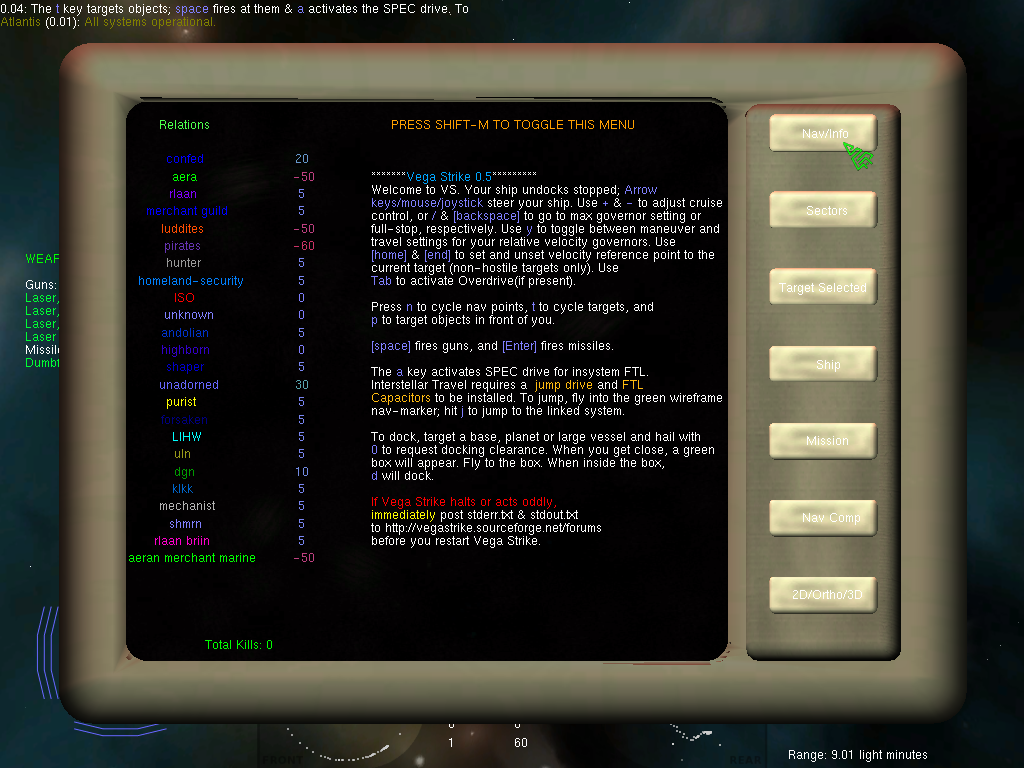
-
jackS
- Minister of Information

- Posts: 1895
- Joined: Fri Jan 31, 2003 9:40 pm
- Location: The land of tenure (and diaper changes)