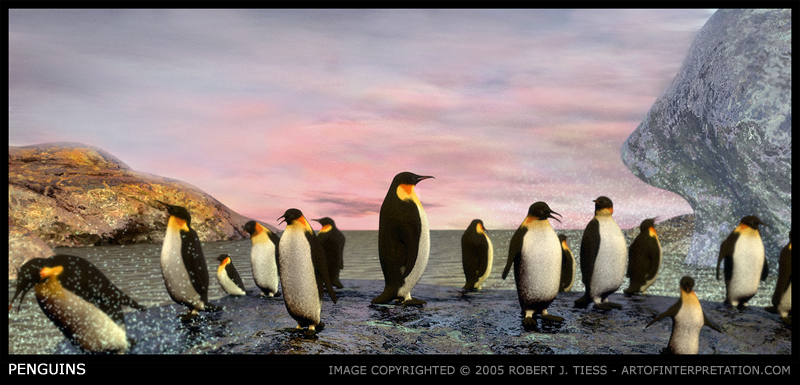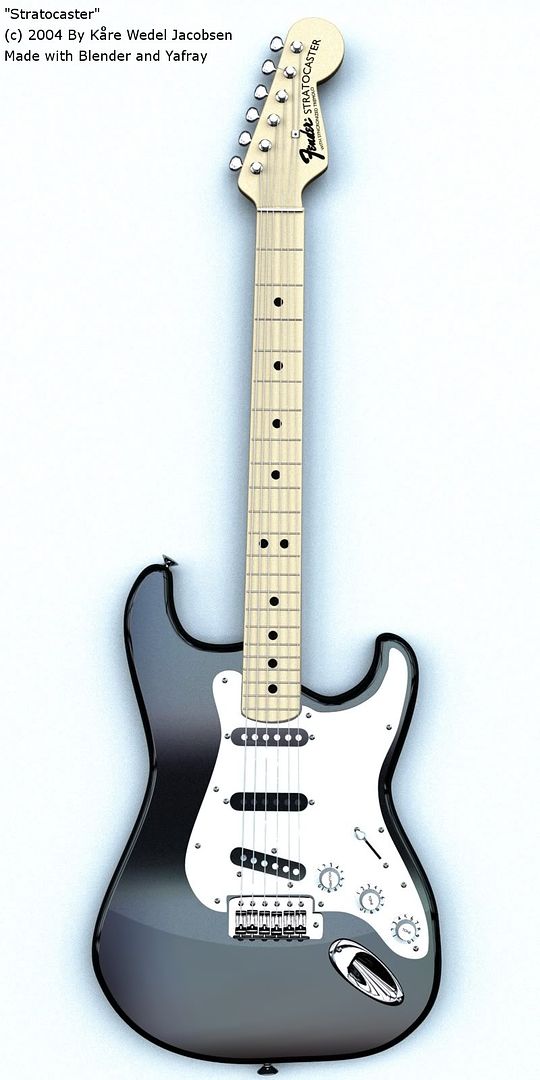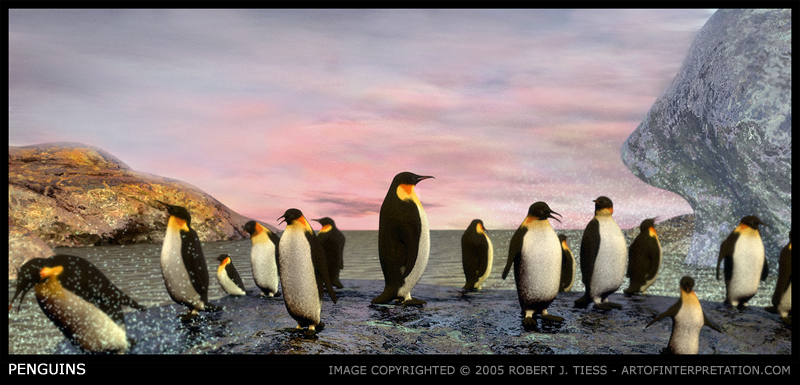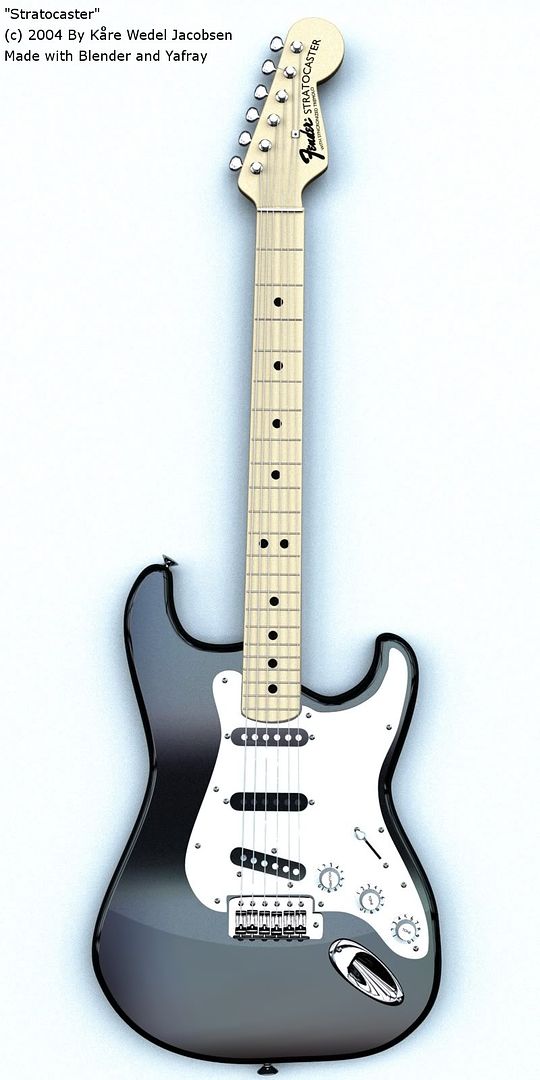Page 3 of 4
Posted: Tue Apr 18, 2006 7:17 am
by chuck_starchaser
Sure, Ryder; and I was merrily working on this ship ...
http://www.deeplayer.com/dan_w/NewMod/s ... go14.blend

130,000 tris so far, with just a toy... (Well, must be the fact that back then I didn't know how to use it, yet ...

Hey, I bet your old and expensive app can't even load it...

Well, if that's "nothing", take a look at this guy's ship... Scroll down to the thumbnails at the bottom post..
http://blenderartists.org/forum/showthr ... 37&t=63599
Each of those hexagons is modelled; no texturing. 1,600,000 polys...
Here's some other Blender creations:









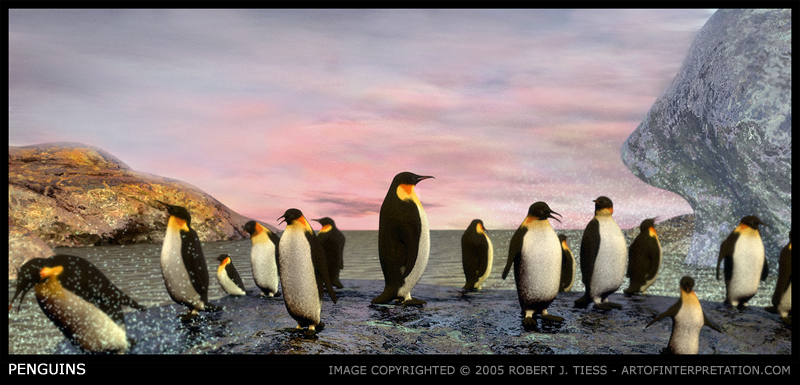
















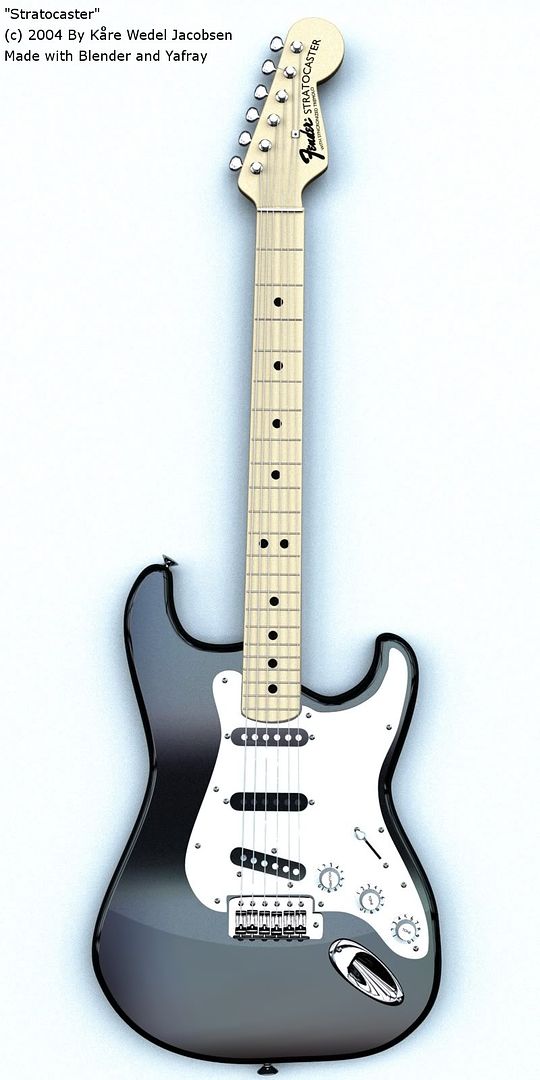








And gazillions more I don't have the time to paste links to.
But hey, all done with a "toy"...
Get the right tools, man!


Don't go the way of the...

Posted: Tue Apr 18, 2006 7:45 am
by Kangaroo
Learning to render in Blender


Posted: Tue Apr 18, 2006 8:40 am
by chuck_starchaser
Good! Got the hang of it pretty quick; can't wait to see the stations you'll be able to make in Blender. No more limits...
Posted: Tue Apr 18, 2006 12:59 pm
by Ryder P. Moses
That's nice, Chuck, but with the exception of some of the pretty render effects there's nothing there couldn't be done in Wings. Or TS3. Or bloody POV-Ray. You're trying to compare scene effects between an exclusively modelling tool and a scene-making program. Since modelling and not scenemaking is the relevant issue here, it's basically a smokescreen, or maybe a confusion on your part of what is important for anyone here.
Yes, Blender is far superior to Wings in render work, in the same way that a motorcycle is better than an eggbeater at getting you across town. Honestly, if the issue is scene-making, I wouldn't recommend Blender, either. But in modelling... Wings gets the job done. Pretty well for a free program, if you go and look at their forums and those online art communities that use such things. The suggestion that Blender has magical make-model-better powers (especially after some of the rather awkward and simplistic meshes you posted up as examples of the best Blender can do) is, well... you get the idea.
Posted: Tue Apr 18, 2006 2:44 pm
by chuck_starchaser
I'm not sure exactly what you're looking for that you think cannot be done in Blender. How about you show me the best your app can do?
Posted: Tue Apr 18, 2006 2:49 pm
by Kangaroo
chuck_starchaser wrote:No more limits...
Actually I never felt limited with Wings, but working with Blender seems kinda different in another way - when working with it, I always consider if something must be this way or not, but in Wings working with mouse is so fast, that I first make something, then start considering if it should be this way, and usually leave it the way I made it, even if I could make the geometry look more interesting by thinking a bit.

Nice pictures, btw.
Posted: Tue Apr 18, 2006 6:05 pm
by Ryder P. Moses
Chuck: What
my app can do? You've seen what my app can do. If you've watched a movie, played a game, seen a commercial, or looked at a magazine in the past eight years, you've seen it. You probably didn't
know you were looking at it, and not, say, a photograph, because that's just how good it is in trained hands.
Supposedly ILM uses Maya and some wierd in-house rendering system now, and the Pixar guys seem awful fond of Softimage XSI, but 3DS MAX is still pretty much industry-standard wherever they don't use Maya-on-the-Mac.
What Wings can do? You can try looking through their
forums, which have some pretty nice stuff and also some pretty terrible, or going through the concept art forums to find something- I don't much follow the Wings community, as it's not something I care much about. IIRC the Spacebattles guys used to use it a fair bit, that and TrueSpace because of the whole FS thing. Some kind of absurd pissing contest of duelling oversized jpegs doesn't really interest me right now- a simple comparison of features and the respective qualities of the interfaces should really tell you all you need to know.
You keep hyping Blender not really because of any inherent qualities it has in excess but because you understand innately how to work with it. One of the things about 3D modelling is that beyond a fairly basic level of functionality interface is everything, and that most people will be natively comfortable with one kind of control but not another. Blender uses a Maya-like keyboard-based interface of the sort that just plain pisses me the fuck off. I know how good (well, acceptable) Wings can be used properly because it's primarily mouse-based with hotkeys for backup and advanced functions- like MAX, like RDS, like the strain of graphics software I grew up using. All things considered, any job I could do in a Maya/Blender-type program I can do in a Wings/MAX-type program about ten times faster and better- and the same probably applies in reverse for you.
...Because your program of choice sucks, and you're a poophead. Yeah.
Posted: Tue Apr 18, 2006 6:43 pm
by klauss
IIRC, for those advanced renders, Blender uses an external render - can't remember whether it's POVRay or Yafray - whatever is capable of Photon Mapping.
Yes... the impressiveness of most of those pics is, mostly, on the photon mapping technique which yields incredible global illumination.
But, in a different angle, you can see how incredibly detailed some of those models are. What chuck was trying to get across... I think... is that Wings could never do such high-detail stuff.
I don't know, but you've said it yourself, Ryder, that Wings is a low poly modeller, and has tools specific for that job. It what you're modelling no longer requires low poly-counts, then you're not using the right tool by using Wings, are you?
Posted: Tue Apr 18, 2006 7:02 pm
by chuck_starchaser
Ditto.
Yaffrey.
And Ryder, if you say the Blender interface is no good, explain to me how people manage to make half-decent models in 30 minute speed contests...[/url]
Posted: Fri Apr 21, 2006 12:02 pm
by Oblivion

hmmm, echoes of the
Food For Thought thread... What matters is how you use the tool, not what the tool is...

... and that is the reason why I cook my breakfast on my bedsheets.

Posted: Fri Apr 21, 2006 8:14 pm
by hurleybird
That post with all the pictures is pretty and all, but is pretty slow to load

Posted: Fri Apr 21, 2006 8:39 pm
by chuck_starchaser
Uhmmm.... Let me guess, you have a 56 K modem...

Re: My first try at modelling, have mercy with criticism
Posted: Fri Apr 21, 2006 8:46 pm
by Kangaroo
I wonder how æþeling's doing now with Blender. Do you have any other designs?
Posted: Fri Apr 21, 2006 9:44 pm
by Wisq
Here's a few questions, coming from a complete non-artist:
I'm looking to learn to draw. I've got resources for that, all I need is some free undistracted time. I'm also looking to learn to model ... the rendering kind, not the posing for cameras kind.

There are plenty of resources out there for that, as well.
Hence, I'm wondering. Does modelling rely on artistic sensibilities, or on technical ability, or both? Does drawing help modelling, either by developing artistic ability, or just creating images to work off of?
Also, when rendering, is the goal to basically model reality like an engineer's drawing? Or is it to just tweak things until they look right?
Silly questions perhaps, but it beats learning things the hard way.

Posted: Fri Apr 21, 2006 9:48 pm
by chrisdn
drawing helps you to get your intial concept laid down. Using that concept you then start putting it into 3D. For me 3D is easier than 2D but that could just be me.
If you want to start get yourself Wings or AC3D...once you've gotten used to the terminology and stuff you can then move up to Blender or some some of the commercial packages.
Everyone here is very helpful and will help you out any way they can...I'm not that good but I can always steer you in the right direction.
Posted: Fri Apr 21, 2006 11:34 pm
by chuck_starchaser
Wisq; DON'T get Wings3D. It's a black hole from which not even light escapes. Very few people ever manage to break away from the simplicity of Wings. Better get started on Blender or some other good modelling software from the start. It's like people who want to learn to play guitar, say, so they make the fundamental mistake of going out and buying the cheapest guitar they can find. After a year they feel discouraged from the fact that their playing never seems to sound professional... Well, no wonder...
As for whether drawing skills help; well, visual skills help, which come with drawing skills, but may be acquired separately. And as for whether it's an artistic activity or a tweaking till it's right; most artists tweak things till their art is right; I can't imagine ELO coming up with the song Strange Magic at once, from having dreamt it

... I'm sure it took months, in fact, to get so many arrangements just right.
And you're of a scientific type of bent, so, like me, you'll probably have a tendency towards "form follows function", which, ironically perhaps, seems to excite aesthetic receptors of more people more often than the other kind

Posted: Sat Apr 22, 2006 2:18 am
by hurleybird
chuck_starchaser wrote:Uhmmm.... Let me guess, you have a 56 K modem...

Why... How dare you!

Haven't had dial up for many years... but it does get a bit slow on college computers.
Posted: Sat Apr 22, 2006 3:25 am
by chuck_starchaser
Sorry...

... Well, when I hit refresh on the previous page, it takes maybe 5 seconds for me for the images to load. I'm on DSL, so it was a rather logical assumption.
Posted: Sat Apr 22, 2006 8:29 am
by Kangaroo
chuck_starchaser wrote:Wisq; DON'T get Wings3D. It's a black hole from which not even light escapes. Very few people ever manage to break away from the simplicity of Wings.
There are always exceptions...

Yeah, man, if it wasn't for Chuck, I'd be stuck with Wings forever. It really was on this topic when I realised that. I don't reccomend Wings either.
Posted: Sat Apr 22, 2006 10:55 am
by chrisdn
FINALLY...people advising not to use wings!!! Hate that program
Posted: Sat Apr 22, 2006 11:16 am
by Oblivion
Wouldn't know. Never tried them. Doesn't anyone use commercial apps here? I use 3dsmax and I feel kinda out of place.

Posted: Sat Apr 22, 2006 11:19 am
by Kangaroo
Ryder also uses 3DS max, but I wonder how man people actually buy it?
Posted: Sat Apr 22, 2006 11:29 am
by Oblivion

My copy is OLD, and I just borrowed the installer

. its the v.5 but I really like it. It's easier for newbies in modelling to start with it, I think. They got a lot of tutorials.

But still, it's expensive.

I would like to try the Makehuman project (as it's really hard to model organic stuff in 3dsmax), but don't know how. Has anyone tried it?
Posted: Sun Apr 23, 2006 7:17 am
by Wisq
Don't worry about me using Wings; I already have a vague knowledge of Blender from the various times I poked around in it before. Plus I'm Linux-only, and although I see now that Wings has a Linux version, I'm more inclined to stick with the incumbent, since Blender's been around for ages.

Anyway, thanks. I'll see what I can do when I get some time.
Posted: Sun Apr 23, 2006 9:28 am
by DualJoe
I'm also of the Linux-persuasion and like everything in Linux there are numerous ways to solve a problem.
Blender is the most feature rich tool of all the legal free options, but I see absolutely no reason to limit yourself to one app. Following the Linux philosophy, you can work very modular. Create the toolchain you like best and work from that.
Lots of people find that simple modelling and sketching your shapes, is very intuitive and fast in Wings. You can then import what you've done in Blender and continue from there. Btw Blender isn't the fastest and most feature rich renderer around. No problem just use another renderer. I really don't get this monolithic way of doing things. Blenders paint tools suck, so have a look at gimp and Krita. For detailing and organic shapes sharpconstruct is shaping up nicely. Just use the tool you like best for the job at hand.
If you have legally bought a commercial app, you'd be very foolish not to use it. However, there is no need to go illegal if there are legal free alternatives. If you are still missing something, you can always post a feature request with the devs of the appropiate application. With the speed that an app like Blender is updated chances are it'll be implemented in no time at all. A lot of people tend to moan about an app, but very few of these actually inform the devs about their gripes and problems.
Maybe you don't even need a modeller. I've seen people make amazing images, just with a text-editor and a commandline renderer like povray on an ancient pc.

 Hey, I bet your old and expensive app can't even load it...
Hey, I bet your old and expensive app can't even load it...