i use some part of watsons and hawking texture for more unity in texturation
but the texture is not a final texture
if the shape is good i continue?
then tell me your point of view:
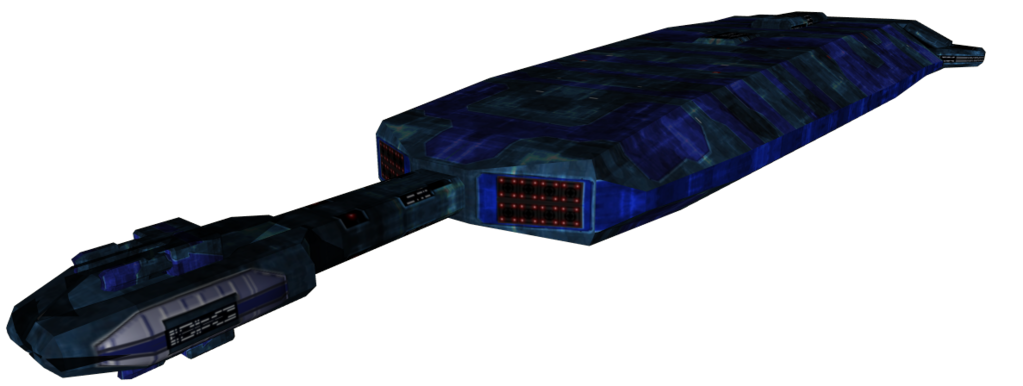

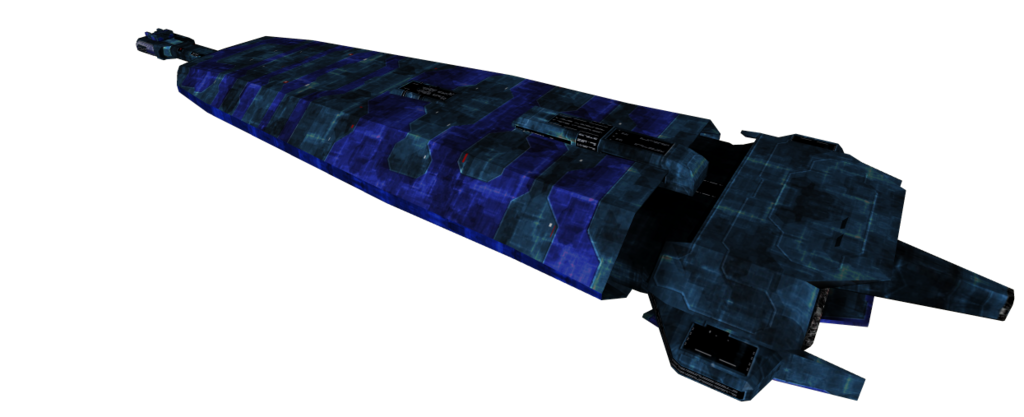
Moderator: pyramid

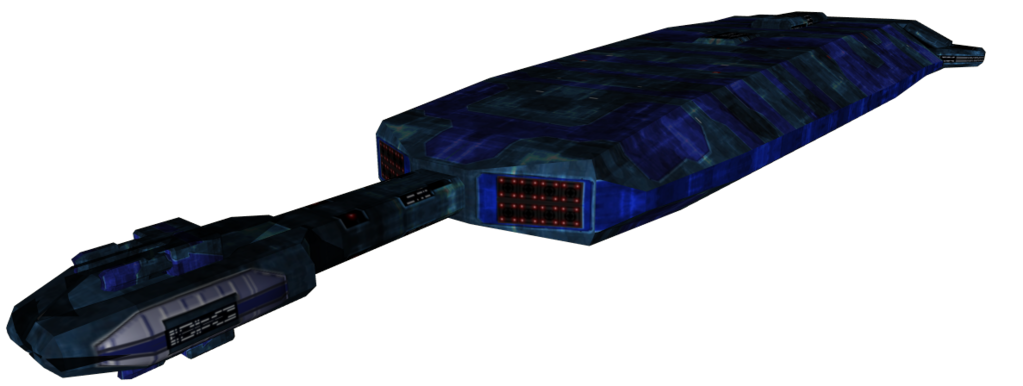

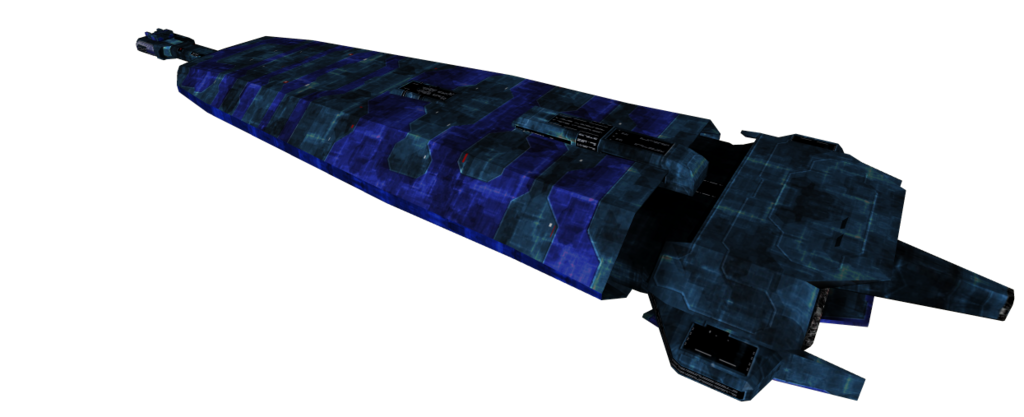






Wow, those look amazing together!Fendorin wrote:








NOT closely tied, at all.klauss wrote:A specmap is closely tied to shininess but not the same. The specmap is how much light (and of which color) gets reflected. Metal usually has a specmap of the same color as the diffuse, unlike it's coated with something that reflects off by itself (like venier), which would make the specmap gray or white. Usually you just see what looks good in the specmap, since deriving actual rules for it is rather difficult.


Code: Select all
<Mesh scale="1.000000" reverse="0" forcetexture="0" sharevert="0" polygonoffset="0.000000" blend="ONE INVSRCALPHA" texture="blank.png" texture4="glass_norm.png">
<Material power="255.000000" cullface="1" reflect="1" lighting="1" usenormals="1">
<Ambient Red="0.000000" Green="0.000000" Blue="0.000000" Alpha="1.000000"/>
<Diffuse Red="0.000000" Green="0.000000" Blue="0.000000" Alpha="0.100000"/>
<Emissive Red="0.000000" Green="0.000000" Blue="0.000000" Alpha="1.000000"/>
<Specular Red="1.000000" Green="1.000000" Blue="1.000000" Alpha="1.000000"/>
</Material>


It could help drive the point forward if you posted all the maps (even those that are mostly black) for the tarsus, so folks can see exactly how you got it to render so nicely in the new VS engine.chuck_starchaser wrote:My pleasure. I just saw this as a golden opportunity to try once again to convince Vegastrike's artists to go the route of depicting realistic materials,
I for one love AO baking, if for no other reason because I hate painting that kind of stuff (don't have a stylus and pad, maybe that's part of it). And who cares if there is not much ambient light in space, the effect looks too good for me to care.and using ambient occlusion and static light bakes. Hopefully I'll succeed some day.

Here you go:Deus Siddis wrote:It could help drive the point forward if you posted all the maps (even those that are mostly black) for the tarsus, so folks can see exactly how you got it to render so nicely in the new VS engine.chuck_starchaser wrote:My pleasure. I just saw this as a golden opportunity to try once again to convince Vegastrike's artists to go the route of depicting realistic materials,
Painting self-shadowing would never be as precise as a computed ambient occlusion, anyways. Besides, you need three powers of ambient occlusion for the ship to look right. I use square root of ao to modulate diffuse, the square of ao to modulate specular, and the plain ao multiplied by the diffuse texture to get the actual ambient contribution, which I then add to the glow map at a very low level, like 12.5% blend.I for one love AO baking, if for no other reason because I hate painting that kind of stuff (don't have a stylus and pad, maybe that's part of it). And who cares if there is not much ambient light in space, the effect looks too good for me to care.and using ambient occlusion and static light bakes. Hopefully I'll succeed some day.
Well, the amount of realism and sense in a game is up to the developers to decide, of course. But even if you opt for NOT making your ships look like christmas trees, there's still some light bakings to do, such as illumination from the exhausts, and interior lights, if you have glass windows. Or like the baking of green light from the instruments I put on the Demon's pilot's helmet. In any case, space stations need a lot of lights, if nothing else for the sake of safety.Not sure if light bakes make great sense on alot of vessels though, since if you have any tactical sense at all, you won't want to go out of your way to illuminate yourself for your adversary's benefit. Unless glowing objects are part of one of your vessel's important technologies, especially if you are a race of strange aliens like the Aera or Rlaan (if they never use any organically moving structures).


Interesting. I'm a little confused about the diffuse though- there seems to be alot of detail in it but not much in specular, even though the tarsus looks like it should be composed mostly of metals. The tarsus' diffuse actually looks like the demon's specular that you posted a while back in the VS shader HowTo, even though they appear to be made out of the same sorts of materials.chuck_starchaser wrote:Here you go:
http://deeplayer.com/pu/tarsus/tarsus.7z
That's the whole tarsus folder from under /units. The png's are actually dds; but they will open in Gimp if you have the dds plugin. Note that this tarsus is NOT textured, officially. All I did was bake the materials from blender, and then used ambient occlusion modulations and stuff; but there's nothing painted on it, no normalmap, nothing. And the UV unwrap is utter garbage; I just used automatic unwrap. This was just a temporary hack to get the new tarsus in-game; Nate is working on a real unwrap, and once he's done we'll do a real texturing.
Also note that the specular texture has shininess in the alpha channel, but the alpha channel is not being used in-game. Shininess is still, unfortunately, coming from an ad-hoc computation from specular color.
Besides, you need three powers of ambient occlusion for the ship to look right. I use square root of ao to modulate diffuse, the square of ao to modulate specular, and the plain ao multiplied by the diffuse texture to get the actual ambient contribution, which I then add to the glow map at a very low level, like 12.5% blend.
Just so we are all on the same page and get a consistent look, in blender, should we bake using add, subtract or both for the engine supported ambient occlusion you and klauss are working on?In any case, might as well forget about all those squares and square roots of the ambient occlusion, as the next generation of shaders will compute them on the fly; so we won't have to modulate any textures by it; we'll simply throw the ambient occlusion into the alpha channel of the glow texture.
I'll start working on the new shaders as soon as Klauss finishes up the "Methods" variable for xmesh, which he said would be done this week, so that probably means today...
