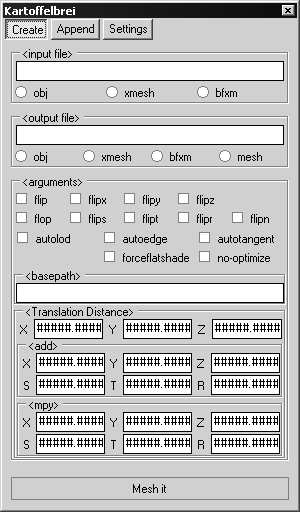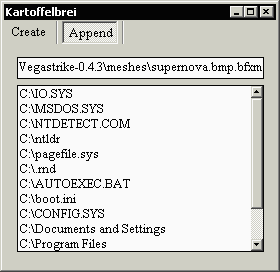Page 1 of 2
Masher Returns!
Posted: Sat Feb 17, 2007 2:43 am
by snow_Cat
^ . .^ meow.
^ . .^ it has been over a year since the last release of
^ . . ^
Masher: the front-end tool for
mesher,
^. . ^ and I could use some feedback before I start the next release.
^ - - ^ (to the five people who downloaded it)
- Was the drag-and-drop adequate
- Was the interface confusing in any way
- is there any way you would like to see it improved
^ - - ^ (to the masher-dev)
- has the command-line interface changed
- What other changes have occured in the last year
- Just what are the OGRE paramiters?
- how are smothign groups handled now?
^ - - ^ (to objconv-dev)
- miaw? what is this now?
- do I include support for this too?
Posted: Sat Feb 17, 2007 5:52 am
by klauss
With the ogre_branch version of mesher, regardless of whether you built it with HAVE_OGRE or not, do "mesher --help" and you'll get the list of commands and the new syntax. Mesher's support for the old syntax is just for backwards compatibility, and because it's far more compact than the new (though less powerful sometimes).
And you'll get the list twice.
Hehe... that's a tiny bug I don't know why I haven't fixed yet... it's so... benign... it's almost cute.
Posted: Tue Feb 20, 2007 3:28 am
by snow_Cat
^ . .^ noted.
Any interface changes? Did browser-integration with drag-drop work okay, or should I go to ugly-buggy common-dialogue controls?
this is a horizontal break wrote:<hr>
Just digging through mesher now...
adapted from converter 1.15 wrote:mesher
<inputfile>
<outputfile>
<command>
' [input format (BFXM,obj,Xmesh|
' |output format(BFXM,obj,Xmesh,mesh)|
' |action (append,create)]
[-flip]
[-flop]
[-flips]
[-flipt]
[-flipn]
[-autolod]
[-autoedge]
[-autotangent]
[-forceflatshade] (forcenormals=false)
[-basepath=##########]
[-dims#####] (BFXM)
<Translation Distance>
' [-x##|-y##|-z##]
Ok.
The base three formats (
BFXM,
obj and
Xmesh) all can be
created from each other, however,
ogre mesh format is from
BFXM input and cannot return to another format with mesher (yet).
Only
BFXM and
mesh files can be
appended to.
BFXM only from
Xmesh and
mesh only from
BFXM.
Further more
<dims> is only valid with
BFXM, and will 'discard' all other actions.
And finally when a
mesh file is
appended to with an
<input file name> of
- then "we're just postprocessing the .mesh file".
^- - ^ I forget what the other
[-arguments] do under what formats..
this is a line break wrote:<br>
(as in previous versions of Masher) To overcome this difficulty the generated script first
creates a buffer file of appropriate type and then takes the appropriate action(s) as needed. ^ - -^
For example:
say we have asked Masher to
append
Larry.BFXM,
Curly.obj and
Moe.Xmesh to
Stooges.Yes? Yes, yes? Yes, yes, yes? ...NOOO!.obj.
Now we want the Stooges
appended in that order therefore we Drag-Drop them into the append list in that order ending with the target file in the 'output file' box. If we don't have a file we can type a name, or Masher will assume that is is the first file specified. Don't worry too much about screwing this up, but remember to set an output type. How about
ogre mesh.
First thing Masher does is backup and abstract the input file(s) incase some chowderhead has named their file with some utter crazyness that will confuse Mesher. So
Larry.BFXM becomes
0.BFXM,
Curly.obj to
1.obj,
Moe.Xmesh 2.Xmesh and
Stooges.Yes? Yes, yes? Yes, yes, yes? ...NOOO!.obj becomes
~.obj if it exists.
Next thing is Masher (seeing the output format)
creates the necessary buffer files for the final
append actions. Therefore
Larry.BFXM who became
0.BFXM is let alone,
Curly.obj who is now
1.obj creates
1.BFXM which can be understood to be
Curly.BFXM,
Moe.Xmesh 2.Xmesh 2.BFXM in lieu of
Moe.BFXM and
Stooges.Yes? Yes, yes? Yes, yes, yes? ...NOOO!.obj as
~.
obj creates
~.BFXM becaue there is no direct link from
obj to
mesh.
Masher then instructs Mesher to turn the output-buffer file
~.BFXM (inlieu of a
Stooges.Yes? Yes, yes? Yes, yes, yes? ...NOOO!.BFXM) to
~.mesh in lieu of
Stooges.Yes? Yes, yes? Yes, yes, yes? ...NOOO!.mesh. And subsequently appends
0.BFXM,
1.BFXM and
2.BFXM resulting in the
~.mesh which is the bachard child of
Larry.BFXM,
Curly.obj and
Moe.Xmesh gettin
append with
Stooges.Yes? Yes, yes? Yes, yes, yes? ...NOOO!.obj.
Finally Masher returns the child
~.mesh as
Stooges.Yes? Yes, yes? Yes, yes, yes? ...NOOO!.mesh
^ - -^ wrote:<!--"meow."-->
Now had we no
Stooges.Yes? Yes, yes? Yes, yes, yes? ...NOOO!.obj but specified the file name Masher would have understood this to be the 'root' name and would have treated
Larry.BFXM and the mother to be
appended to and named the child
Stooges.Yes? Yes, yes? Yes, yes, yes? ...NOOO!.obj.mesh unless we did not specify a speific output file name then the child would be named
Larry.mesh after teh mother.
^- - ^ wrote:<!--"meow?"-->
^ - -^ Tell me I haven't forgotten anything else, and fill me in on the details.
BFXMobjXmeshmesh-
Posted: Tue Feb 20, 2007 8:47 am
by klauss
Sorry... I couldn't follow the whole post, but ya, the "capabilities" are a bit awkward, especially while appending.
Dims I could implement with other formats... most notably .mesh.
.mesh to .obj is supposedly done with other tools - Ogre has tools for that. But, if it's really needed, perhaps I could do something. Trouble is with materials, though... it will be very lossy (creating a .mtl out of a .mesh looses a lot of info, because .mtl files have significantly less expressive power).
Appending .mesh files should be rather straight-forward... I could do that if you wish.
Appending obj to bfxms too, though there's a neat way to do that just as well: concatenate both the .obj and .mtl files, and convert. It works. If material names don't clash, of course. Still... if you want... I might work out something.
In short: if anything is a serious impedement, just ask, I might be able to quickly add that capability to Mesher.
Posted: Sun Mar 11, 2007 5:22 am
by snow_Cat
No impediments except for a lack of documentation.
I've been working on everything but VegaStrike (ie: updating me resume and [!]). But here's a screen shot from the last time I did
something.
[!] Amazing: even when I'm typing girls stil get me toungue tied.
moved image to photobucket.com wrote: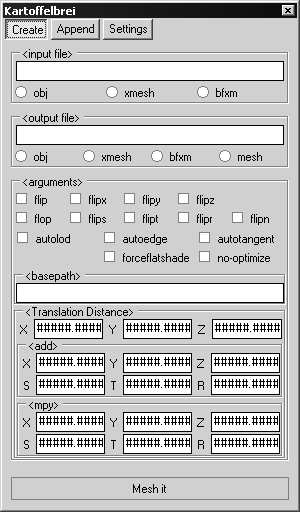
Posted: Mon Mar 12, 2007 7:33 am
by ace123
That looks cool...
Would it be possible to stick in browse buttons for the mesh files, since it can be annoying to type in the full path to the file?
Also, what toolkit are you using for the GUI?
Posted: Wed Mar 21, 2007 5:58 pm
by snow_Cat
^ . .^ I must confess that I am frozen with indecision.
n ^. . ^ On the one hand I could make a functional masher for mesher that handles the essential duties of create, and append.
^ · ·^ n But newer features like paths and newer paramiters would be 'buggy' as I don't know how to handle them properly.
^ - - ^ Therefore I am limiting the scope of Masher to paramiters used in v1.2 with the intent of adding those for 1.9 later.
^ - -^ As for common dialog boxes (with buttons)
^ - - ^ Ok.
Posted: Sat Mar 24, 2007 11:43 am
by Oblivion
finally a windowed mesher!


you still need to type the full paths?

oh well, still its windowed, better than doing it in promt.

i'd request a browse button tho, if it can be done. arF!
Posted: Sat Mar 24, 2007 1:54 pm
by snow_Cat
^- - ^ Yeah... Dialog boxes.
^ - -^ Is drag-drop too complicated?
append files easily with drag and drop...
Snow_Cat wrote: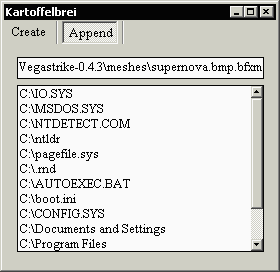
Posted: Fri Mar 30, 2007 10:53 pm
by snow_Cat
^ - -^ I haven't forgotten. Am coding now.
in masher for mesher (1.2)
wrote:Public Structure charlie
' holds arguments- Public basepath As String ' 10
Public flip As CheckState
Public flop As CheckState
Public flips As CheckState
Public flipt As CheckState
Public flipn As CheckState
Public autolod As CheckState
Public autoedge As CheckState
Public autotangent As CheckState
Public forceflatshade As CheckState
Public X As Double ' 2
Public Y As Double ' 2
Public Z As Double ' 2
End Structure 'charlie
Dim brown()
As charlie
' args*
^ . . ^
Posted: Sun Nov 04, 2007 4:38 am
by snow_Cat
^ - -^ masher works by using a GUI to write a batch-file that handles the command-line/shell interface for the user.
^- - ^ This also allows for a 'process' control that handles multiple invocations of mesher.
^_ _^ ...
^ - -^ As expected, I will not have the time necessary to complete this project in the near future.
^ - - ^ Therefore I am uploading these buggy incomplete remnants.
^ . . ^ These are the files that I have managed to retrieve from my disc.
^- - ^ these are not representative of the 'final' version(s) of masher, and lack the essential functionality of earlier release version(s).
^ - -^ However, these should be sufficient to develop a full solution.
Posted: Mon Nov 05, 2007 5:40 pm
by chuck_starchaser
Hi, snow_Cat!
Might need a third file input box for a texture. Working on trying to figure out
how to bake tangents to a texture from Blender. If successful, we'll want mesher to use the uv coords for each vertex, read the color for that pixel from the "tangents.png" texture, and stick that color into the mesh as 'vertex color'. On the other hand, there's probably a way to have Blender append the colors from the texture to the vertices, and write an obj file that already has vertex colors in it. I'm not sure. Just thought I'd mention...
Posted: Tue Nov 06, 2007 3:09 am
by snow_Cat
^ - -^ I need explicit documentation of [parameter] [value] to implement.
^- - ^ working examples wouldn't hurt either.
^ - -^ Also,
^ - -^ It is not necessary to type the path to a file, by dragging the file from any common-dialogue into the input of masher will get the file location, without pesky typos.
< >< ^ try not to drag command.com into the output box or //windows// into the append list-box.
Posted: Sun Apr 06, 2008 8:37 pm
by peanutbutter
Ok, i hate doing this.., because, apparently, i'm the only one who seems' to be having this problem..
I cant' get the Masher utility to work. I extract it, then double click on it and it gives me a weird application error - "The application failed to initialize properly (0xc0000135). Click on OK to terminate the application. ".
Since no one else has had this problem, i'm going to assume it's a mistake on my part, but, i don't know what i' am doing wrong.
I really need this utility to get my ship into VS. I cannot work with the earlier "mesher", cmd utility, that thing won't even start..
And ...youknow.. . @$@ .. ????
helpme.
Posted: Sun Apr 06, 2008 8:51 pm
by Phlogios
How did you try starting the old versions?
Posted: Sun Apr 06, 2008 8:52 pm
by loki1950
No one has had the problem because your the first to use it

and unfortunately snow_Cat is taking one of his periodic naps. what problems is the cmd line version giving you as it is the only one that builds a bfxm that the current version of the engine understands.
Enjoy the Choice

Posted: Sun Apr 06, 2008 8:59 pm
by peanutbutter
The old version ?
..Well, i tried double clicking on it, then using the CMD, also known as ms dos, but failed. Now, it's probably my fault, because i'm not that familiar with dos, so i looked it up here -
http://www.bleepingcomputer.com/tutoria ... ial76.html
And followed the instruction the best that i could, but still, i dont' know whats wrong.
So, i thought "Masher" would solve my problems..

Posted: Sun Apr 06, 2008 9:09 pm
by peanutbutter
Let's go back to the old version.
There is no readme, it really needs a readme.
How am i suppose to start it.
Do i double click on the mesher and objconv utility ?
Because that does not do anything.
And if i start it using Command Prompt, from the start menu, then how ?
The utility is located in "F:\Program Files\Vegastrike\Vegastrike-0.4.3\bin"
on my computer.
Posted: Sun Apr 06, 2008 9:11 pm
by loki1950
That was the hope of several of us but the cat's naps are kinda unpredictable

i use mesher under linux myself so cmd line i'm used to

it has to be run from the bin folder that it lives in.
Enjoy the Choice

Posted: Sun Apr 06, 2008 9:20 pm
by peanutbutter
loki1950 wrote: it has to be run from the bin folder that it lives in.
But that is what i have done. I have double/ triple quadrapole clicked on it but it does nothing.
The ms dos window pops up for a second and then disappears.
Posted: Sun Apr 06, 2008 9:47 pm
by loki1950
Open the DOS prompt first then change to the proper directory it can not be used from the gui at all try mesher --help the first time.
Enjoy the Choice

Posted: Sun Apr 06, 2008 10:55 pm
by peanutbutter
Ok i got objconv to run from cmd dos, but, mesher still won't run.
Its giving me a "This application has requested the Runtime to terminate it in an unusual way. Please contact the application's support team for more information. "
Do i really need mesher ?
Objconv does the same job, does it not ?
Posted: Sun Apr 06, 2008 10:57 pm
by loki1950
Not sure always told to use mesher.
Enjoy the Choice

Posted: Sun Apr 06, 2008 11:04 pm
by ace123
Try downloading a newer version of the mesher here:
http://vegastrike.svn.sourceforge.net/v ... sion=11540
And save it into the same directory--it might fix the problems.
Posted: Sun Apr 06, 2008 11:11 pm
by peanutbutter
Not sure... Okay.
Hmm... then, about the objconv. what do i do ?
It says - Where command is a three letter sequence of:
Inputfiletype:
b:BFXM
o:OBJ
x:XMESH
outputfiletype:
b:BFXM
o:OBJ
x:XMESH
commandflag:
a:appand to output file
c:create output file
I have a file obj file named text in the same directory, exactly what do i write ?