VS 0.5 beta - error executing program
-
Runner
- Hunter

- Posts: 72
- Joined: Thu Jan 09, 2003 6:55 pm
- Location: Leipzig
VS 0.5 beta - error executing program
I get 'error executing program' when trying to run windos Vega Strike 0.5 beta. I think the culprit is a hard coded path, since the stderr says:
dot 0.203891dot 0.998277warning: Not importing directory 'C:\VegaStrike_0.5.0beta\data\bases\fixers': missing __init__.py
Asking to undock
I will try to enter this to the bugtracker now.
Edit: Sorry, it isn't the path. The stderr is the one from the archive. no stderr is created.
dot 0.203891dot 0.998277warning: Not importing directory 'C:\VegaStrike_0.5.0beta\data\bases\fixers': missing __init__.py
Asking to undock
I will try to enter this to the bugtracker now.
Edit: Sorry, it isn't the path. The stderr is the one from the archive. no stderr is created.
-
loki1950
- The Shepherd
- Posts: 5841
- Joined: Fri May 13, 2005 8:37 pm
- Location: Ottawa
- Contact:
-
GustaveDelior
- Merchant

- Posts: 38
- Joined: Sat Jul 14, 2007 8:09 am
when i start up the new version beta it says that the setup is not right and reinstalling the program may help, when i reinstall the program it does not work. i made a hard copy of the older version of vegastrike and installed over it. i got the box that pops up saying start new pilot load pilot ect. after i push a button on this box nothing happens.
after all i have learned i feel i have learned nothing. Therefore i am not a wise man but i know much about nothing.
-
Runner
- Hunter

- Posts: 72
- Joined: Thu Jan 09, 2003 6:55 pm
- Location: Leipzig
-
hellcatv
- Developer

- Posts: 3980
- Joined: Fri Jan 03, 2003 4:53 am
- Location: Stanford, CA
- Contact:
maybe you need new visual studio runtimes?
try downloading this and see if the problem goes away
http://www.microsoft.com/downloads/info ... ylang%3den
I thought we didn't require that though---that was our reason for building it on visual studio 2003...but try it anyway
try downloading this and see if the problem goes away
http://www.microsoft.com/downloads/info ... ylang%3den
I thought we didn't require that though---that was our reason for building it on visual studio 2003...but try it anyway
Vega Strike Lead Developer
http://vegastrike.sourceforge.net/
http://vegastrike.sourceforge.net/
-
ace123
- Lead Network Developer

- Posts: 2560
- Joined: Sun Jan 12, 2003 9:13 am
- Location: Palo Alto CA
- Contact:
I just tried with wine, and it reports fixme:actctx:parse_depend_manifests Could not find dependent assembly L"Microsoft.VC80.CRT"
but it runs anyway even though it doesn't support VC8-compiled binaries or manifests.
Upon renaming the .manifest it still works but doesn't say anything about VC80.
So the solution is to moving the vegastrike.exe.manifest file somewhere else like your desktop and then run the game.
I'll add this into the note on the download page.
but it runs anyway even though it doesn't support VC8-compiled binaries or manifests.
Upon renaming the .manifest it still works but doesn't say anything about VC80.
So the solution is to moving the vegastrike.exe.manifest file somewhere else like your desktop and then run the game.
I'll add this into the note on the download page.
-
Runner
- Hunter

- Posts: 72
- Joined: Thu Jan 09, 2003 6:55 pm
- Location: Leipzig
Yep, that did the trick. I think for the general public this should be made at least much more obvious or automatic somehow. I'm not a windows developer, so don't know how exactly such a thing has to be handled.hellcatv wrote:maybe you need new visual studio runtimes?
try downloading this and see if the problem goes away
http://www.microsoft.com/downloads/info ... ylang%3den
I thought we didn't require that though---that was our reason for building it on visual studio 2003...but try it anyway
By the way, cklicking (in the upgrade screen) on ship stats and then back on player stats shows only a '0' (zero) instead of the faction relations.
Another thing - upon starting from the first base I find myself in space with the cockpit computer switched on. That's okay, except it's impossible to turn it off. I literally tried pressing every single key on my keyboard. Or am I doing something wrong? (I can still see that pressing cursor keys turns my ship and other keys work as intended, switching targets, autopilot and all that, it's just that I can't bring away that cockpit computer/nav computer/whatever it is called)
edit: I remembered it's 'M' not 'm', so shift+m did the trick. I think that should be much more obvious since it took even me a while to figure out despite having read the corresponding piece of documentation (I just didn't notice it had to be capital)...
-
ace123
- Lead Network Developer

- Posts: 2560
- Joined: Sun Jan 12, 2003 9:13 am
- Location: Palo Alto CA
- Contact:
-
jackS
- Minister of Information

- Posts: 1895
- Joined: Fri Jan 31, 2003 9:40 pm
- Location: The land of tenure (and diaper changes)
The VC8 runtime installer is actually included with the download in the bin directory.
running vcredist_x86.exe will install the VC8 runtimes.
Given the way things seem to be headed with MS and manifests, I don't think trying to avoid the manifest files is a useful exercise. We should just stick to our working VC8 infrastructure and make sure the install script for the actual release installs the VC8 runtimes.
running vcredist_x86.exe will install the VC8 runtimes.
Given the way things seem to be headed with MS and manifests, I don't think trying to avoid the manifest files is a useful exercise. We should just stick to our working VC8 infrastructure and make sure the install script for the actual release installs the VC8 runtimes.
-
Runner
- Hunter

- Posts: 72
- Joined: Thu Jan 09, 2003 6:55 pm
- Location: Leipzig
Ace: removing the manifest didn't change anything.
jackS: I didn't know that. I guess the installer just just run the package then so that it be installed.
Another quirk: Initially I had set the resolution to non-native of my tft and mouse curser to hardware. For some reason this resulted in extremely blurry image (like 20 times more blurry than usual for non-native resolutions - not even the huge font in the main menu was readable) and two mouse cursors which had differing speeds. One in-game and one hardware. The blurry images happened both in window and full screen mode. I've never seen anything like that.
Other quirks: The default settings should be set to full screen (not windowed), and mouse for flying. Otherwise, most less technically affine people will just fire it up and think that the mouse doesn't work and wonder about the absent full screen mode.
Other than that, having seen 0.4 as the last version I have to add that you all did a tremendous job on VS! Just go, download the old archive and run it to see what I mean. It's a completely different game!!!
jackS: I didn't know that. I guess the installer just just run the package then so that it be installed.
Another quirk: Initially I had set the resolution to non-native of my tft and mouse curser to hardware. For some reason this resulted in extremely blurry image (like 20 times more blurry than usual for non-native resolutions - not even the huge font in the main menu was readable) and two mouse cursors which had differing speeds. One in-game and one hardware. The blurry images happened both in window and full screen mode. I've never seen anything like that.
Other quirks: The default settings should be set to full screen (not windowed), and mouse for flying. Otherwise, most less technically affine people will just fire it up and think that the mouse doesn't work and wonder about the absent full screen mode.
Other than that, having seen 0.4 as the last version I have to add that you all did a tremendous job on VS! Just go, download the old archive and run it to see what I mean. It's a completely different game!!!
-
jackS
- Minister of Information

- Posts: 1895
- Joined: Fri Jan 31, 2003 9:40 pm
- Location: The land of tenure (and diaper changes)
Any suggestions on what would be more obvious thanRunner wrote: edit: I remembered it's 'M' not 'm', so shift+m did the trick. I think that should be much more obvious since it took even me a while to figure out despite having read the corresponding piece of documentation (I just didn't notice it had to be capital)...
"PRESS SHIFT-M TO TOGGLE THIS MENU" ?
Clearly, an obvious thing would be to hack in another button which says "close", but this would require someone actually delving into the rusty, rotted innards of the nav console :-/ ( which nobody much wants to do if they can avoid it
So, if there's something anyone finds more immediately striking in (mostly) plain text, please feel free to offer advice.
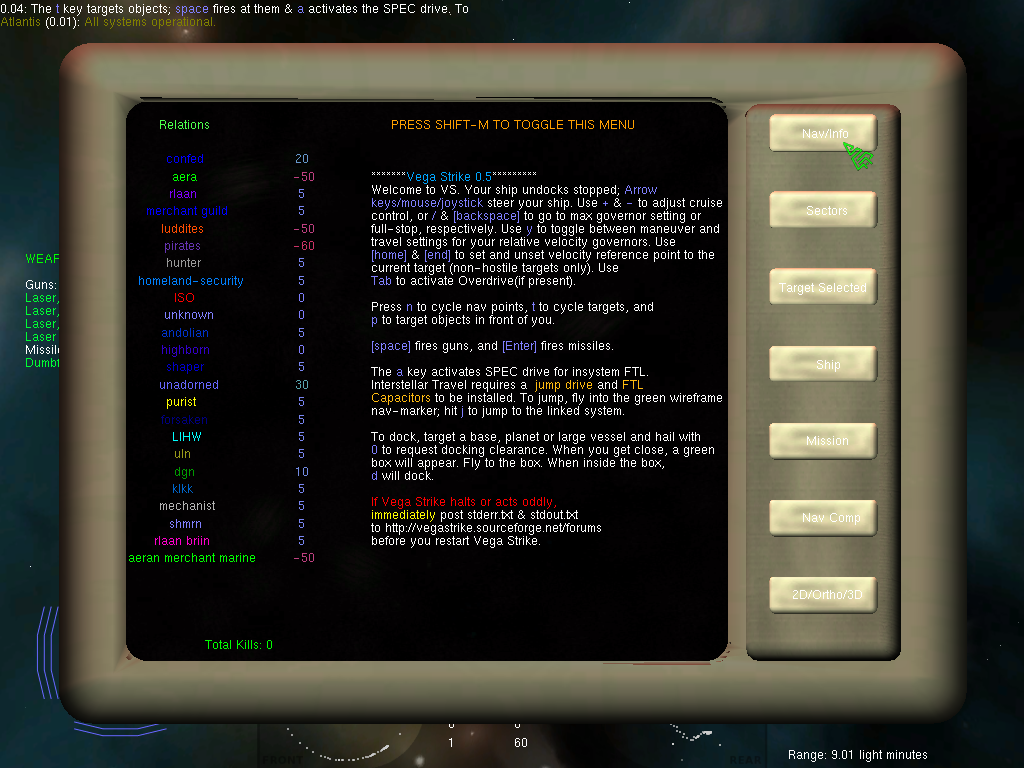
-
Runner
- Hunter

- Posts: 72
- Joined: Thu Jan 09, 2003 6:55 pm
- Location: Leipzig
Ouch. I must've been really tired yesterday. For some reason I've read everything on that navscreen while perfectly ignoring that one huge line on the top.jackS wrote:
Any suggestions on what would be more obvious than
"PRESS SHIFT-M TO TOGGLE THIS MENU" ?
You say rusty code for navscreen - does that mean that anything new is planned by someone specifically?
-
hellcatv
- Developer

- Posts: 3980
- Joined: Fri Jan 03, 2003 4:53 am
- Location: Stanford, CA
- Contact:
probably the different color made you think it was boilerplate text
Vega Strike Lead Developer
http://vegastrike.sourceforge.net/
http://vegastrike.sourceforge.net/
-
Runner
- Hunter

- Posts: 72
- Joined: Thu Jan 09, 2003 6:55 pm
- Location: Leipzig
Yeah, I think I unconsciously took it for granted that the big line over there just sayd 'nav-computer' or something like that without giving it even a glance. The human mind does such and other wondrous things sometimes. Especially if the condition tired applies.
I had to smirk when I saw the 'shady technician' in the upgrade screen.
I don't know when it made it's appearance, but the radar and how it works now is something I like.
I had to smirk when I saw the 'shady technician' in the upgrade screen.
I don't know when it made it's appearance, but the radar and how it works now is something I like.
-
jackS
- Minister of Information

- Posts: 1895
- Joined: Fri Jan 31, 2003 9:40 pm
- Location: The land of tenure (and diaper changes)
Well, you're not the first one to not find the instructions -- so I asked in all seriousness as to what might make it more clear, or at least draw one's attention more directly to really reading said line of text. So, if someone can think of anything simple to perhaps decorate around it with ("open/close/open/close" above/below in bright green letters or something) maybe that'll be enough to get people to pay attention to that part of the screen (since they're trying to close the window, maybe "close" will grab attention? )Runner wrote:Ouch. I must've been really tired yesterday. For some reason I've read everything on that navscreen while perfectly ignoring that one huge line on the top.jackS wrote:
Any suggestions on what would be more obvious than
"PRESS SHIFT-M TO TOGGLE THIS MENU" ?
You say rusty code for navscreen - does that mean that anything new is planned by someone specifically?
-
Runner
- Hunter

- Posts: 72
- Joined: Thu Jan 09, 2003 6:55 pm
- Location: Leipzig
Hmm, since I so wonderfully fell for that little trapjackS wrote:
Well, you're not the first one to not find the instructions -- so I asked in all seriousness as to what might make it more clear, or at least draw one's attention more directly to really reading said line of text. So, if someone can think of anything simple to perhaps decorate around it with ("open/close/open/close" above/below in bright green letters or something) maybe that'll be enough to get people to pay attention to that part of the screen (since they're trying to close the window, maybe "close" will grab attention? )
- I remembered it had something to do with m, so I repeatedly pressed m which didn't do anything. Why can't it be m instead of M or additionally to M?
- The game could have a simple mechanism which makes the writing start flashing if the navscreen is open for more than one minute after launch.
- It could say 'To CLOSE this NAV-screen press SHIFT-M' (toggle is not as universal a word as close, especially considering many people are non-native English speakers)
- people usually expect the close button in the lower right of upper right edge of any screen. Place the writing there and there.
Generally if there is such need I could write up a detailed account of which particular (small such as to not include actually any programming) changes would be nice to increase usability for newcomers. Some I named above, such as changing several default settings.
-
Runner
- Hunter

- Posts: 72
- Joined: Thu Jan 09, 2003 6:55 pm
- Location: Leipzig
I found out why I didn't see the huge orange writing that says SHIFT+M. You see, it appears only if you really fire up the game and just start. If you, as I did, first go to the mission computer, accept a mission and THEN launch, the writing is *not* there. Instead there is the mission description!
So perhaps that's why other people might also miss that vital piece of information.
So perhaps that's why other people might also miss that vital piece of information.
-
hellcatv
- Developer

- Posts: 3980
- Joined: Fri Jan 03, 2003 4:53 am
- Location: Stanford, CA
- Contact: