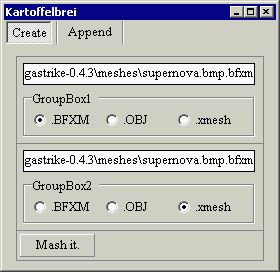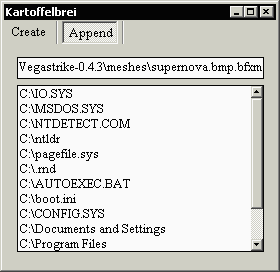Current functional features (crude, like my manners):
- functional command system interface - isn't making any new typos, just overloading the interpreter
- Drag-and-drop file interface - Just like windows... not necessairly a good thing.
- Annoying popup - If it is not a problem, then it was not my fault.
- Append list - do it all with the click of a button
- file type recognition - an apple with an identity crisis is an orange in drag
- Console loging - for those times when you really want to know what just happened here
- cutesy-cute logo - :D if you get this; then I do a dance of glee.
- Translation distance
- orge format support
- append to other than binary?
Is it safe to use long filenames and paths using quotes?
What is the command character for orge format?
What is the proper format for translation distance?
forceflatshade ?
Are there other argument paramaters I could implement?
Code: Select all
wrong number of arguments 1, aborting
0 : mesher
usage:
mesher <inputfile> <outputfile> <command> [-x|-y|-z<Translation Distance
>] [-forceflatshade]
Where command is a 3 letter sequence of:
Inputfiletype:
b:BFXM
o:OBJ
x:xmesh
Outputfiletype:
b:BFXM
o:OBJ
x:xmesh
Commandflag:
a: append to Outputfile
c: create Outputfile