I DID UNDERSTAND hoooooooooooooooooooooooo
now i improve my skill: i know how to for check my:
- Specularity map
- Bump map
- normal ( but i m not sure if i put the right setting inside the panel buttons , cause the render is less deep than the bump map effect)
this one with bump map :
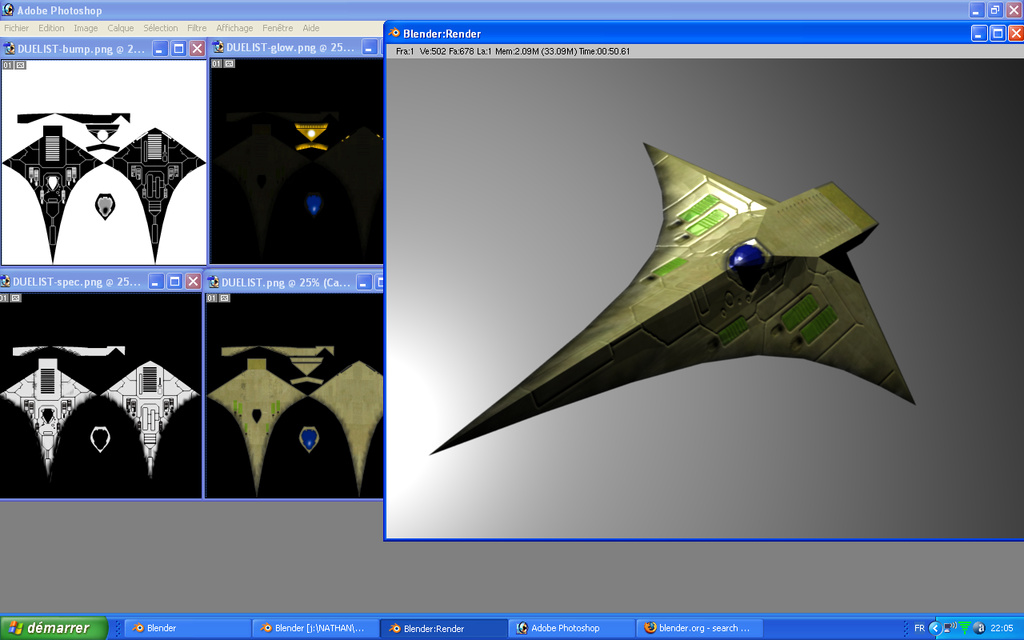
and this one with normal map:
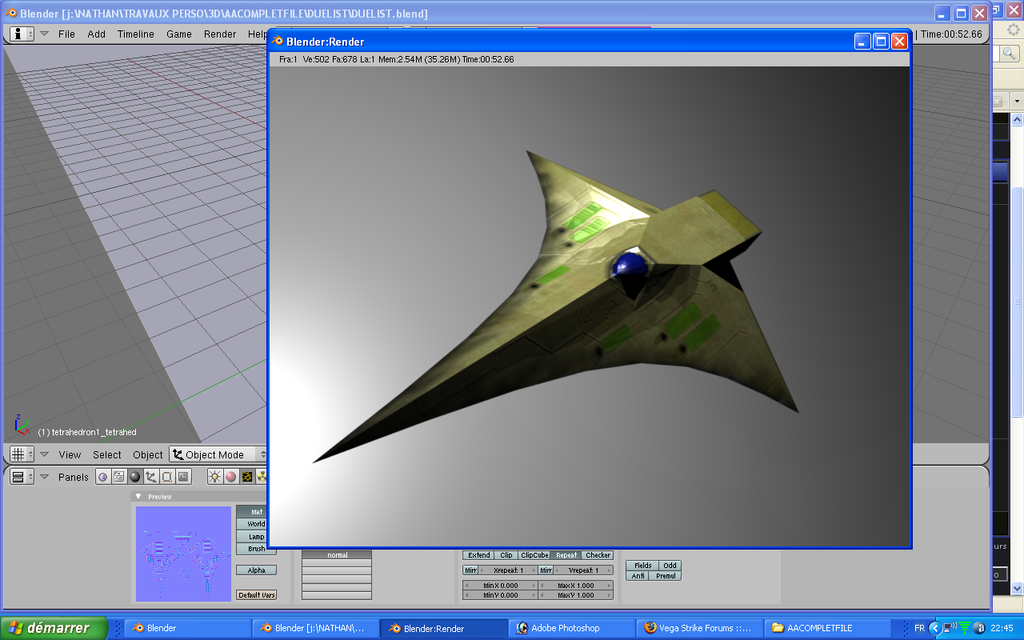
but i still have a problem for check the self illumination/Glow/luma map
i don't know how to for put in Blender ( yes !!is my first contact with Blender3D)
could you post a screen shot of the right setting please for set the luma map on the model or post the source file again with the right one
DivShare File - DUELISTorRAVEN.7z
(like you can read : i m not a good writer in english, then is difficult for me to find a tutos for self illumination in english and for understanding after )
thank at all for your patience with me!!!



